Ever wondered how to make a map display that truly stands out—literally lighting up each road and path? If you’re building a custom 3D printed map of your city (A3 size) and want every segment of road to glow in its own color, there are plenty of fun ways to do it… but not all methods are created equal.
Let’s break down the most practical options for illuminating roads on a map display—especially if you want something visible even during the day.
Understanding the Challenges of Map Display Lighting
Lighting up a detailed 3D printed map sounds straightforward until you start planning it out. Here’s the situation:
– About 100 road segments (10–90mm long each)
– Different colors for footpaths, side roads, main roads (static color)
– Each road needs individual illumination
– Segments are pretty small—so standard LED strips won’t fit
You’ve probably already bumped into some common hurdles:
- LED current draw: Too many segments with filament LEDs can overload your power supply.
- Optic fibre visibility: Looks cool in dark rooms but might fade away in daylight.
- LED strip limitations: Most strips can’t be cut short enough for tiny road segments.
So what’s the best approach for eye-catching results day or night?
LEDs vs Optic Fibre: Which Lights Up the Best?
Let’s weigh the two most popular methods for illuminating small segments on a map display.
1. Standard LEDs with Diffusers
This is often the go-to solution for makers. Place regular LEDs under each road segment. To spread out the light evenly (and avoid “hotspots”), use a thin layer of translucent PLA or PETG as a diffuser when you print the roads.
Pros:
- Bright enough to be seen during the day (especially with high-brightness LEDs)
- Tons of color choices
- Easy to control with simple circuits
Cons:
- Soldering lots of tiny LEDs can be fiddly work
- You’ll need careful planning to manage current draw (consider using efficient low-current models)
2. Optic Fibre Lighting
Optic fibre is super flexible and easy to route through winding paths or curves—perfect for complex maps. You bundle several fibres at one end with an LED “light engine,” then run them through each road segment.
Pros:
- No direct wiring to every segment—just run fibres from one bright LED source
- Slim profile makes it ideal for narrow or curved roads
Cons:
- Might not be bright enough in well-lit rooms unless you use very powerful LEDs (and possibly multiple light sources)
- Difficult to get sharp color differences unless you use separate fibres/LEDs per color group
If you want to dive deeper into optic fibre techniques, check out this helpful guide from Instructables on making fiber optic lamps. It shows how much brightness you can expect from different setups.
Clever Alternatives for Illuminated Road Maps
Standard LEDs and optic fibres aren’t your only options! Here are some creative alternatives worth considering for your map display:
- SMD (Surface Mount Device) LEDs: Super tiny and perfect for small spaces. Soldering is trickier but results in ultra-thin lighting.
- Enameled Magnet Wire & Micro LEDs: If you need ultra-miniature wiring, magnet wire plus micro LEDs can snake along even narrowest routes.
- Electroluminescent (EL) Wire or Tape: Flexible strips that glow evenly—though not as bright as standard LEDs during daytime.
- Acrylic Light Guides: Etch or engrave acrylic sheets under each road segment; edge-light them with strong LEDs so the laser lines glow just like real streets.
- PWM Dimming Circuits: Reduce total power demand by dimming sections that don’t need max brightness.
- Bespoke PCB Traces: For large projects, custom PCBs with built-in LED footprints let you “snap” lights perfectly under every road shape.
For more ideas on diffusion materials and brightness tricks, Adafruit’s guide on LED diffusion materials is packed with tips.
A Real-World Anecdote: Lessons From a City Map Project
A friend once built a glowing transit map for his living room using clear resin “tracks” overlaid on wood. He started with optic fibres but found they just didn’t pop in the daytime. Swapping to high-efficiency white SMD LEDs wired in parallel under thin PLA diffusers made all the difference—the map looked vibrant even next to sunlit windows.
The biggest lesson? Always test a few sample segments under different room conditions before committing to one technique across your whole map display!
The Bottom Line: Choosing What Works For Your Map Display
Here’s a quick summary checklist when picking lighting options:
- If daytime visibility matters most: Go with high-brightness standard/SMD LEDs plus diffused segments.
- If you want ultra-low wiring complexity: Try bundled optic fibres—just test under real light first.
- If space is tight: Micro-LEDs or etched acrylic guides give neat effects without bulk.
- If you’re after color variety: Standard RGB or colored LEDs offer flexibility without tricky fiber swaps.
- If you’re curious about new materials: EL wire/tape adds soft glow but needs dimmer settings.
Lighting up every street and path on a custom map display takes patience—but it’s totally doable with today’s DIY tech. Have you tried any creative approaches that worked especially well? Drop your stories or ideas below!
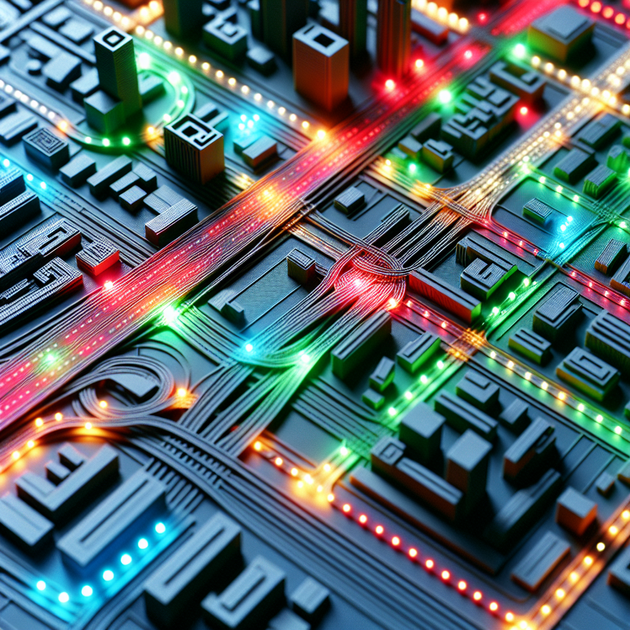
Leave a Reply