What if you could build a budget-friendly monitor to capture your VTX feed—no expensive goggles or monitors required? That’s the promise behind an open source video receiver project making waves in the DIY drone community. But does this homebrew solution really measure up to commercial analog VRX receivers?
Let’s break down what this project offers, how it works differently from traditional options like the Speedybee receiver, and whether putting one together yourself is worth considering.
What Makes an Open Source Video Receiver Special?
The main draw here is flexibility. Unlike most analog VRX systems that merge images from two receivers (known as diversity combining), this open source dual receiver takes a different approach. Instead of blending signals pixel by pixel, it actively switches between its two antennas based on which one has a stronger signal at any given moment.
Why does this matter? In theory, switching can reduce noise and avoid merging artifacts. However, it also means you might notice more abrupt changes in signal quality—something some users see as a trade-off.
If you’re curious about the technical side or want to peek at the codebase behind these receivers, check out many similar projects on GitHub. These repositories often offer schematics and firmware for anyone interested in rolling their own hardware.
Comparing to Commercial Analog VRX Options
So how does this compare with popular plug-and-play solutions like Speedybee’s receiver? Here’s a quick look:
- Price: Open source builds are usually cheaper if you already have some parts on hand.
- Output: The DIY option gives you a raw video feed. You’ll need an adapter (like a USB capture card) to view footage on your phone or Raspberry Pi.
- Diversity Handling: Most commercial models use diversity merging for smoother visuals. The open source version switches between feeds instead.
- Antenna Flexibility: It’s easy to experiment with setups—try pairing one LHCP and one RHCP antenna for better coverage.
- User Experience: Commercial models are plug-and-play; DIY builds require soldering and troubleshooting.
For pilots on a tight budget or those who love to tinker, building your own can be rewarding—and educational. But if you value convenience or don’t want to risk compatibility issues, something like Speedybee might be better suited.
The DIY Approach: What You’ll Need
Building your own open source video receiver isn’t too complicated if you’re comfortable with basic electronics. Here’s what most people use:
- A dual analog receiver module (open hardware designs available online)
- Pigtail connectors for LHCP/RHCP antennas
- A microcontroller (often Arduino-based)
- Soldering tools and basic components (capacitors, resistors)
- An output adapter—USB or HDMI—for connecting to your display device
Most guides recommend using one left-hand circularly polarized (LHCP) antenna and one right-hand (RHCP) for best results in crowded RF environments.
If you need inspiration or step-by-step instructions, online electronics communities like Instructables and Hackster.io often share detailed project breakdowns. For example, see this thorough guide from Instructables, which walks through creating a ground station from scratch.
User Experiences & Real-World Results
One user recently shared their experience while researching ways to avoid buying costly goggles or monitors. They built an open source video receiver using off-the-shelf components and connected it straight to their Raspberry Pi via USB capture card. The setup worked—though they noted switching between antennas was more noticeable than with commercial diversity modules.
A common anecdote is about discovering just how much signal quality can vary depending on antenna placement and type. After swapping out one standard whip antenna for a directional patch model, another builder saw big improvements in reception—but only when flying within line of sight.
The consensus? This route is great for experimenters who want granular control over their gear and aren’t afraid of troubleshooting. For plug-and-play reliability during high-stakes flights, however, commercial gear still wins out.
Pros & Cons at a Glance
-
- Pros:
- Low-cost entry point for FPV ground stations
- Customizable to fit unique needs
- Open firmware encourages tinkering and upgrades
- Pros:
- Cons:
- Requires technical know-how and time investment
- No native display—needs extra adapters/hardware
- Antenna switching can cause visible signal jumps
So—is building an open source video receiver right for your next project? If you’ve dabbled in electronics before and love tweaking hardware just as much as flying drones, it could be well worth exploring. For those after maximum stability with minimal hassle though, sticking with established analog VRX modules might be the way to go.
What’s your take—would you try building an open source unit yourself or stick with tried-and-true off-the-shelf gear?
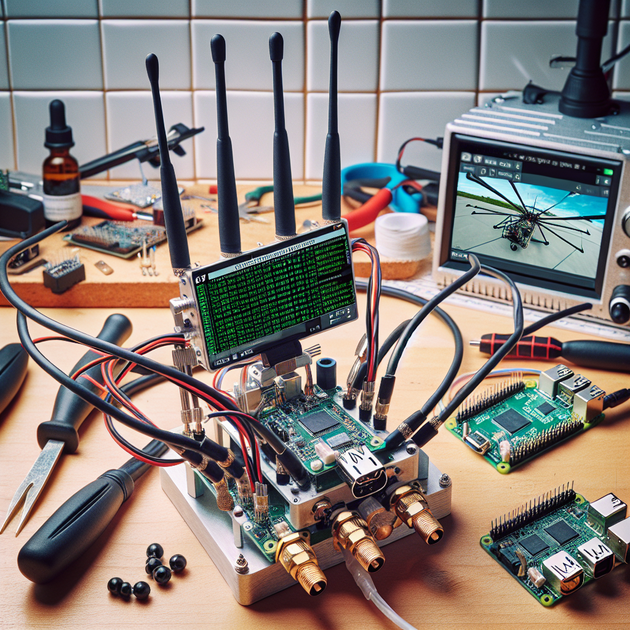
Leave a Reply